Please enable JavaScript to view this site.
If you are having trouble working out why a particular job doesn't seem to be running in the Cobwebb Subsystem then there are a couple of things you can do to work out why.
If the job has started but is not running as expected then, for some jobs like the Spool File Monitor, Folder Monitor and Job Launcher Monitor, you can switch on extra debugging. See Enable Trace Mode for the active job.
1. Check the Job was started when the Cobwebb subsystem started
First we need to check the joblog for when the Cobwebb subsystem starts.
WRKSPLF SELECT(CPPDMM *ALL *ALL CPPD)
Press F18 to go to the bottom of the list and open the spool file.
Look for the Job Name and check that it has actually been submitted. If, for instance, you had a Folder Monitor or Job Launcher Monitor that wasn't running look for the Folder Monitor / Job Launcher Name (must be CAPITAL letters)
If you can see that it has started you then need to try to find a joblog for the actual job. This will only be produced if the Job Description has been configured to produce a print on completion.
2. Check if there is a joblog for the actual job
WRKSPLF SELECT(CPPDMM *ALL *ALL AUPLUPD) - where AUPLUPD is the Folder Monitor / Job Launcher Name
3. Check the Job Description configuration
If no spool file exists then you will need to check the Folder Monitor / Job Launcher entry to find the Job Description that is being used. Once you have this then
WRKJOBD CPPD/AUPLUPD where CPPD is the Library and AUPLUPD is the Job Description
Enter 2 to Change, press Enter and then press F10=Additional parameters
Page down twice until you see the Message logging entry e.g.
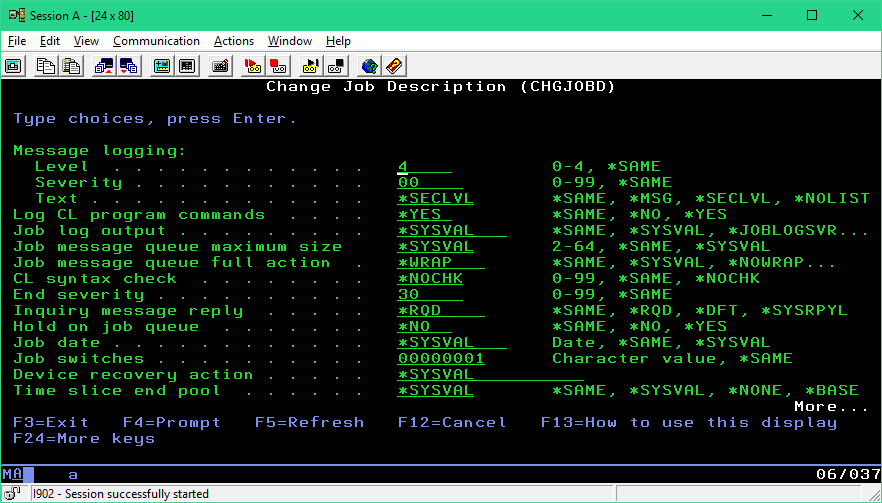
Set the following entries:
Message logging:
Level = 4
Severity = 00
Text = *SECLVL
Job switches
You need to change the last entry (switch 8) to be a "1" e.g. 00000001 as in the above screenshot. This should add additional trace information to the joblog.
Stop and Start the Cobwebb subsystem
In order to get the job to start again to make use of the changes to the Job Description you will need to stop and re-start the Cobwebb subsystem.
ENDSBS CPPD
STRSBS CPPD/CPPD
